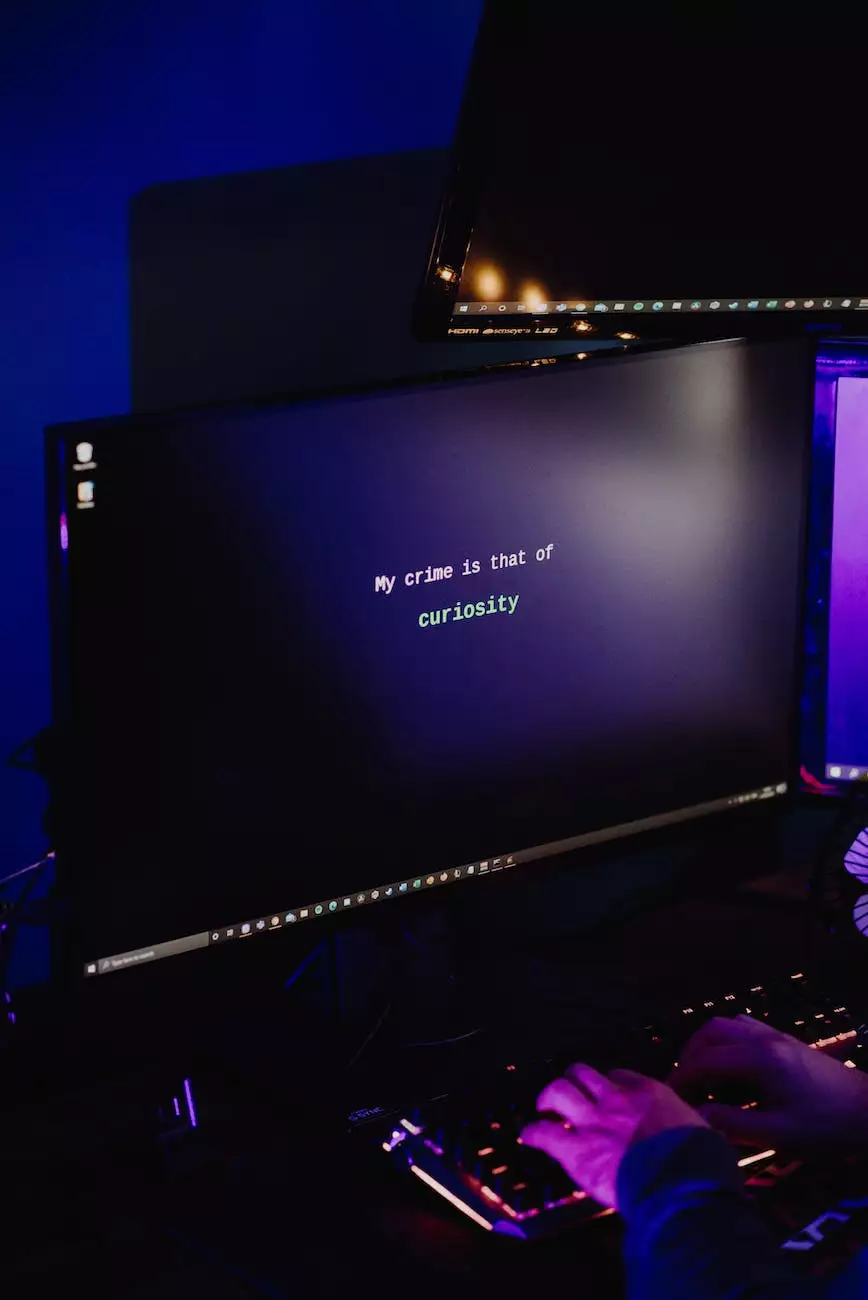How to Add Audio Clips to your Website
Web Design Services
Welcome to Reality Checker SEO, your go-to source for all your SEO needs in the Business and Consumer Services category. In today's digital age, it is crucial to make your website stand out among the competition. One effective way to enhance your website's user experience is by adding audio clips. In this guide, we will walk you through the steps of adding audio clips to your website.
Why Should You Add Audio Clips to Your Website?
Before diving into the technical aspect, let's understand why adding audio clips can be beneficial for your website. Audio clips provide a multi-sensory experience for your visitors, making your content more engaging and memorable. They can also convey emotions and create a deeper connection with your audience. Additionally, audio can assist visually impaired individuals in accessing your website. By catering to all users, you improve the overall accessibility and inclusivity of your website.
Step-by-Step Guide: Adding Audio Clips to Your Website
Step 1: Choose the Right Audio Format
The first step in adding audio clips to your website is to select the appropriate audio format. Common audio formats include MP3, WAV, and OGG. Consider the compatibility of the format across different web browsers and platforms. MP3 is widely supported, while OGG offers better compression and is more suited for web use. Choose the format that best suits your needs and audience.
Step 2: Create or Source High-Quality Audio Content
Once you have determined the audio format, it's time to create or source high-quality audio content. If you have the expertise, you can create your own audio clips using professional recording equipment or software. Alternatively, there are numerous royalty-free audio libraries available online where you can find suitable audio clips for your website. Ensure the audio content aligns with your website's purpose and enhances the overall user experience.
Step 3: Optimize the Audio File Size
Optimizing the audio file size is crucial for maintaining a fast-loading website. Compressing the audio file without compromising its quality is essential. Use audio editing software or online tools to reduce the file size while keeping the audio's clarity intact. This ensures that your website's performance is not hindered by large audio files, leading to better user satisfaction and search engine rankings.
Step 4: Upload the Audio Clip to Your Website
Now that you have a properly formatted and optimized audio clip, it's time to upload it to your website. Connect to your website's FTP server using an FTP client or use the file manager provided by your hosting provider. Locate the appropriate directory for storing the audio files. Create a dedicated folder for better organization, and upload the audio clip into that folder. Note down the file path for later use.
Step 5: Embed the Audio Clip into Your Web Page
To embed the audio clip into your web page, you will need to use the HTML tag. Open the HTML file where you want the audio clip to appear and insert the following code:
Your browser does not support the audio element.Make sure to replace "your-audio-file" with the actual file name and extension. Additionally, include alternative formats (MP3, OGG) to ensure compatibility across different browsers. The "controls" attribute adds audio playback controls to the web page, allowing visitors to play, pause, and adjust the audio volume.
Step 6: Customize the Audio Player
To enhance the audio player's appearance and user experience, you can customize it using CSS. Modify the player's color, size, and other visual aspects to align with your website's design. Consider adding a visually appealing play button or progress bar to make the audio player more interactive and engaging. A visually cohesive and attractive audio player will further enhance your visitors' browsing experience.
Benefits of Adding Audio Clips to Your Website
By adding audio clips to your website, you can unlock numerous benefits:
- Enhanced User Experience: Audio clips create a more immersive and engaging experience for your visitors.
- Emotion and Connection: Audio can elicit emotions and establish a deeper connection with your audience.
- Improved Accessibility: Visually impaired individuals can access your website with the assistance of audio.
- Differentiation: Adding audio sets your website apart from competitors and adds a unique element to your content.
- Memorability: Audio can make your content more memorable and leave a lasting impression on visitors.
Conclusion
Congratulations! You now have the knowledge and steps to successfully add audio clips to your website. Remember to choose the right audio format, create or source high-quality content, optimize the file size, upload the clip to your website, embed it using the HTML tag, and customize the audio player to complement your website's design. By adding audio, you will elevate your website's user experience and stand out in the digital landscape. Trust Reality Checker SEO to guide you through every step of this process and optimize your website for success. Start enhancing your website today!