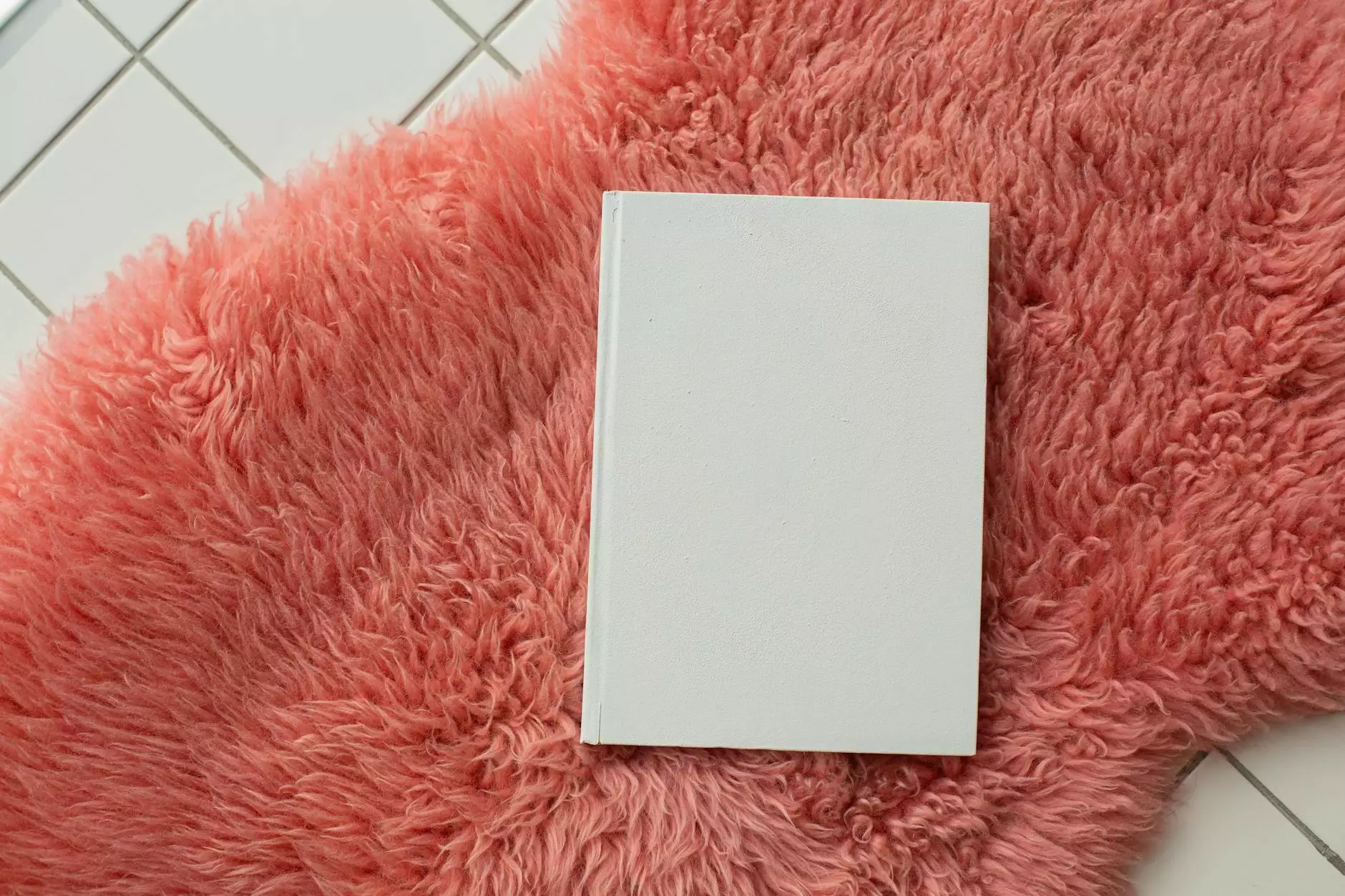Create an Interactive Map | Using Google Maps in your Blogs
Web Design Services
Welcome to Reality Checker Seo, your premier destination for expert SEO services in the business and consumer services industry. In this guide, we will show you how to create an interactive map using Google Maps in your blogs, helping you engage and attract more visitors to your website.
Why Use Interactive Maps on Your Website?
As an SEO specialist, we understand the significance of incorporating interactive maps into your website. Interactive maps provide numerous benefits, such as enhancing user experience, boosting engagement, and improving your website's overall SEO performance.
By using Google Maps, you can create dynamic and visually appealing maps that allow visitors to interact with your content and explore various locations. These interactive maps can be used to display store locations, highlight travel itineraries, and showcase important landmarks.
How to Create an Interactive Map with Google Maps
Creating an interactive map with Google Maps is a straightforward process that can elevate the visual appeal of your blogs. Follow these steps to get started:
Step 1: Sign in to Google My Maps
If you haven't already, sign in to your Google account and navigate to Google My Maps. This free-to-use tool allows you to create customized maps with interactive features.
Step 2: Create a New Map
Click on the "Create a new map" button to begin building your interactive map. Give your map a descriptive title that aligns with your content and provides context to your audience.
Step 3: Add Locations and Customize
To add locations to your map, use the search bar or simply click on the map to pinpoint the desired places. You can customize each location by adding a title, description, and even images to make it more visually appealing.
Step 4: Enhance with Interactive Elements
Google Maps offers a range of interactive elements to enhance user engagement. You can incorporate markers, lines, shapes, and even embed videos or website links to provide additional information to your viewers.
Step 5: Customize the Map Style
Personalize the appearance of your map by choosing a suitable color scheme, adding labels, or adjusting the map's view settings. This will ensure your interactive map matches the overall theme and branding of your website.
Step 6: Share and Embed
Once you're satisfied with your interactive map, save it and click on the "Share" button. You can then generate an embed code that allows you to easily incorporate your interactive map into your blog posts, creating an immersive experience for your readers.
Best Practices for Using Interactive Maps in Blogs
While creating interactive maps can significantly enhance your blogs, it's crucial to follow some best practices to maximize their impact. Consider these tips:
1. Target Relevant Keywords
When creating content around your interactive map, ensure that you target relevant keywords that align with your target audience's search queries. This will help your content rank higher in search engine results pages and attract organic traffic to your website.
2. Provide Detailed Descriptions
Accompany your interactive map with detailed descriptions of the locations it highlights. Include relevant information, such as addresses, contact details, and unique features, to provide valuable insights to your readers.
3. Encourage User Interaction
Make your interactive map even more engaging by encouraging users to interact with it. Incorporate features like user reviews, ratings, or the ability to add personalized markers. This will encourage user-generated content and increase overall engagement on your website.
4. Optimize Loading Speed
Ensure that your interactive map loads quickly across various devices. Optimize the file size of your embedded map and use caching techniques to enhance the loading speed. This will provide a seamless user experience and decrease bounce rates.
5. Promote Social Sharing
Leverage the power of social media by integrating social sharing buttons with your interactive map. This allows your readers to easily share your map on their preferred social platforms, increasing your online visibility and driving more traffic to your website.
The Benefits of Incorporating Interactive Maps into Your Blogs
By incorporating interactive maps on your blogs, you can enjoy numerous benefits that will help your website stand out among the competition:
1. Improved User Engagement
Interactive maps provide a visually appealing and interactive experience for your readers. This boosts user engagement, encourages longer website visits, and reduces bounce rates.
2. Enhanced SEO Performance
Search engines value interactive and quality content. By creating informative and interactive maps, you improve your website's search engine optimization, leading to higher organic rankings and increased visibility.
3. Increased Website Traffic
By optimizing your interactive maps for keywords and sharing them across various online platforms, you attract more traffic to your website. This can result in a higher number of leads, conversions, and business growth.
4. Improved Conversion Rates
Interactive maps help build trust and provide valuable information to your audience. By showcasing your physical locations or highlighting relevant landmarks, you increase the chances of converting visitors into customers.
5. Enhanced Brand Image
Using interactive maps demonstrates that you are up-to-date with the latest technology and are committed to providing a user-friendly experience. This positively impacts your brand image and helps you establish authority in your industry.
In conclusion, creating interactive maps using Google Maps can significantly enhance your blogs, improve user engagement, and boost your website's SEO performance. Follow these steps and best practices to create immersive and visually appealing maps that will captivate your readers and drive traffic to your website. At Reality Checker Seo, we provide expert SEO services to help businesses and consumers optimize their online presence. Contact us today to learn more!