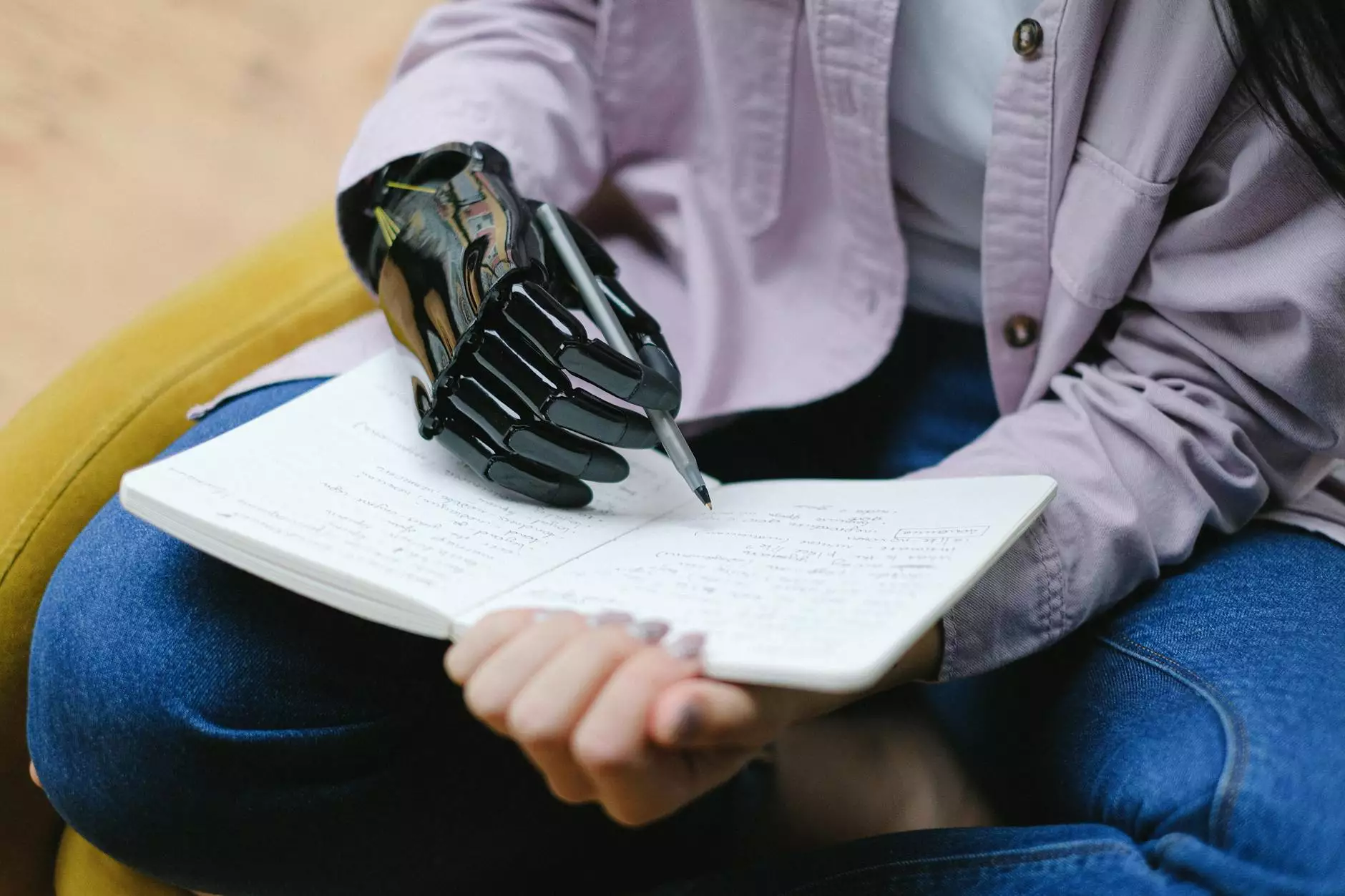How to Use Pingdom to Test Your Website Speed
Web Design Services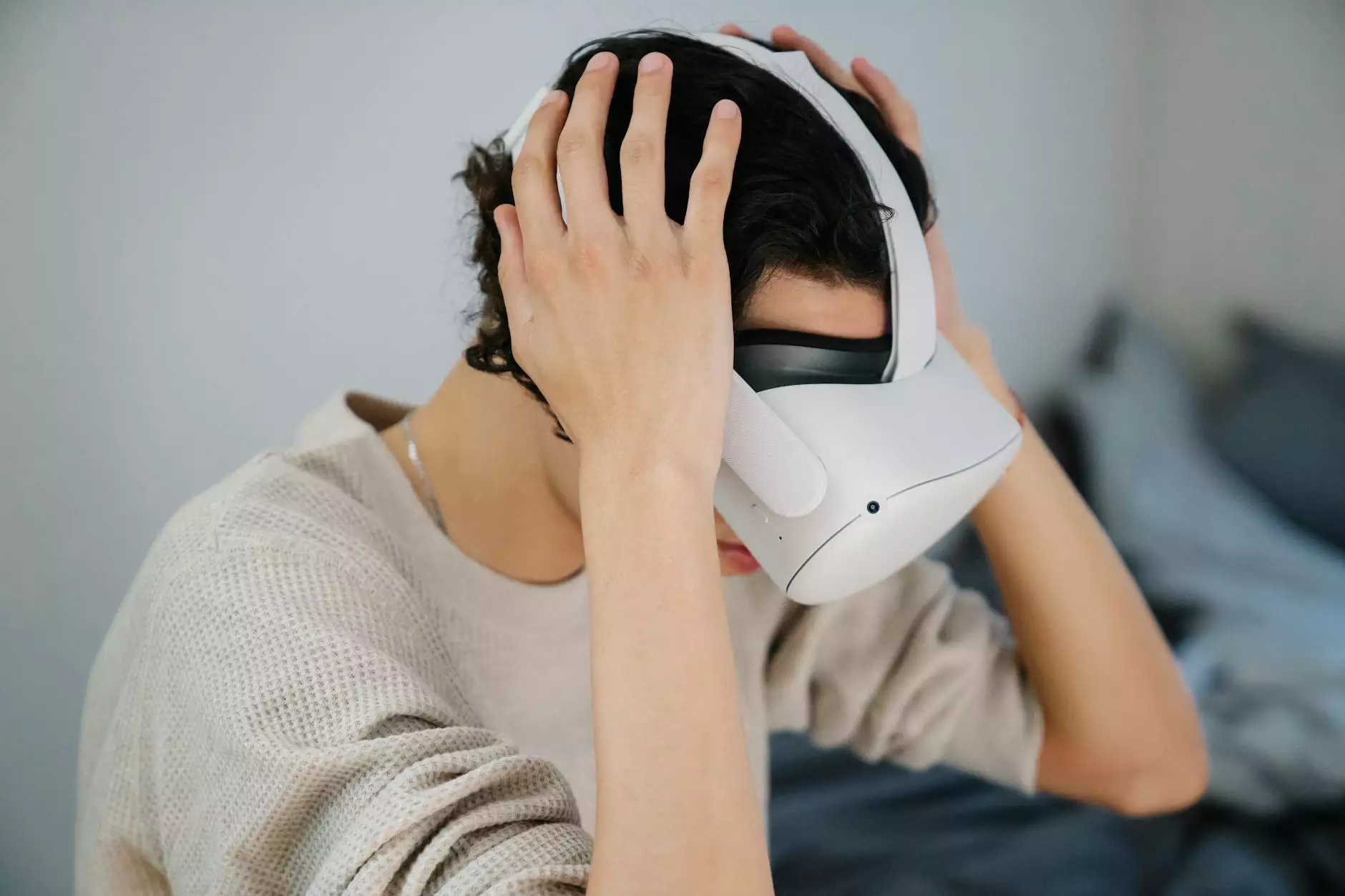
Optimize Your Website Speed and Improve User Experience
In today's digital age, website speed has become a crucial factor in determining the success of a business. Slow-loading websites not only frustrate users but also negatively impact search engine rankings. As a leading provider of SEO services in the Business and Consumer Services industry, Reality Checker Seo understands the importance of website speed in driving organic traffic and conversion rates.
One powerful tool that can help you analyze and optimize your website speed is Pingdom. Pingdom provides detailed insights into your website's performance, helping you identify bottlenecks and implement necessary improvements. In this guide, we will walk you through the steps of using Pingdom to test and enhance your website speed, empowering you to outrank your competitors and deliver an exceptional user experience.
Step 1: Sign Up for a Pingdom Account
The first step is to create a Pingdom account. Visit the Pingdom website and click on the "Sign Up" button. Fill in your details and select a suitable subscription plan based on your needs. Pingdom offers different pricing options to cater to businesses of all sizes, so you can choose the plan that best aligns with your website speed optimization goals.
Step 2: Add Your Website for Monitoring
Once you've signed up, it's time to add your website for monitoring. Log in to your Pingdom account and click on the "Add" button. Enter your website's URL and provide any additional information requested. Pingdom will now start tracking your website's speed and performance metrics.
Step 3: Run a Website Speed Test
With your website added to Pingdom, you can now run a comprehensive website speed test. Click on your website's name in your Pingdom dashboard and select the "Page Speed" option. Pingdom will analyze various factors affecting your website's speed, including server response time, file sizes, and code structure.
The test results will provide valuable insights into areas that require optimization. Pay close attention to recommendations related to image compression, minifying CSS and JavaScript files, leveraging browser caching, and reducing HTTP requests. By addressing these suggestions, you can significantly improve your website's loading time.
Step 4: Monitor and Analyze Performance Metrics
Pingdom offers real-time monitoring and performance analysis to help you stay on top of your website speed optimization efforts. Regularly review your website's performance metrics, such as average response time, uptime, and page size, to track improvements and identify any potential issues. By monitoring these metrics, you can ensure that your website consistently delivers an exceptional user experience.
Step 5: Implement Speed Optimization Techniques
Based on the insights gained from Pingdom's speed test and performance monitoring, it's time to implement speed optimization techniques. Consider the following best practices:
- Optimize Image Sizes: Compress and resize images to reduce their file sizes while maintaining visual quality. This will significantly improve loading times.
- Minify CSS and JavaScript: Remove unnecessary characters and whitespace from your CSS and JavaScript files to reduce their sizes and improve parsing speed.
- Leverage Browser Caching: Set caching headers to enable browsers to store certain files, such as images or scripts, locally. This reduces the need for repeated downloads when users revisit your website.
- Reduce HTTP Requests: Combine CSS and JavaScript files, and use image sprites to reduce the number of HTTP requests made by the browser when loading your website.
- Optimize Server Response Time: Ensure your web server responds quickly to incoming requests, and consider using a content delivery network (CDN) to distribute your website's content across multiple servers.
Step 6: Continuous Monitoring and Optimization
Website speed optimization is an ongoing process. Once you've implemented the initial improvements, it's crucial to continue monitoring your website's performance using Pingdom. Regularly revisit the speed test results and performance metrics to identify new opportunities for optimization and address any emerging issues promptly.
As an expert in the SEO industry, Reality Checker Seo understands the evolving nature of website speed optimization. Our team of professionals leverages tools like Pingdom to analyze, optimize, and continuously monitor website speed for our clients. We stay up to date with the latest trends and techniques to provide you with a competitive edge in the search engine rankings.
Conclusion
In today's digital landscape, website speed plays a critical role in enhancing user experience, attracting organic traffic, and improving search engine rankings. With Pingdom and Reality Checker Seo by your side, you have the tools and expertise to optimize your website's speed and outrank your competitors. Follow the steps outlined in this guide, implement the recommended speed optimization techniques, and watch your website's performance soar to new heights.